How to FIX a picture
Overview
There may be times when an applicant does not upload a picture that meets your community guidelines. You can edit the picture or upload a new picture. You can do this while you are processing an application or providing patron support.
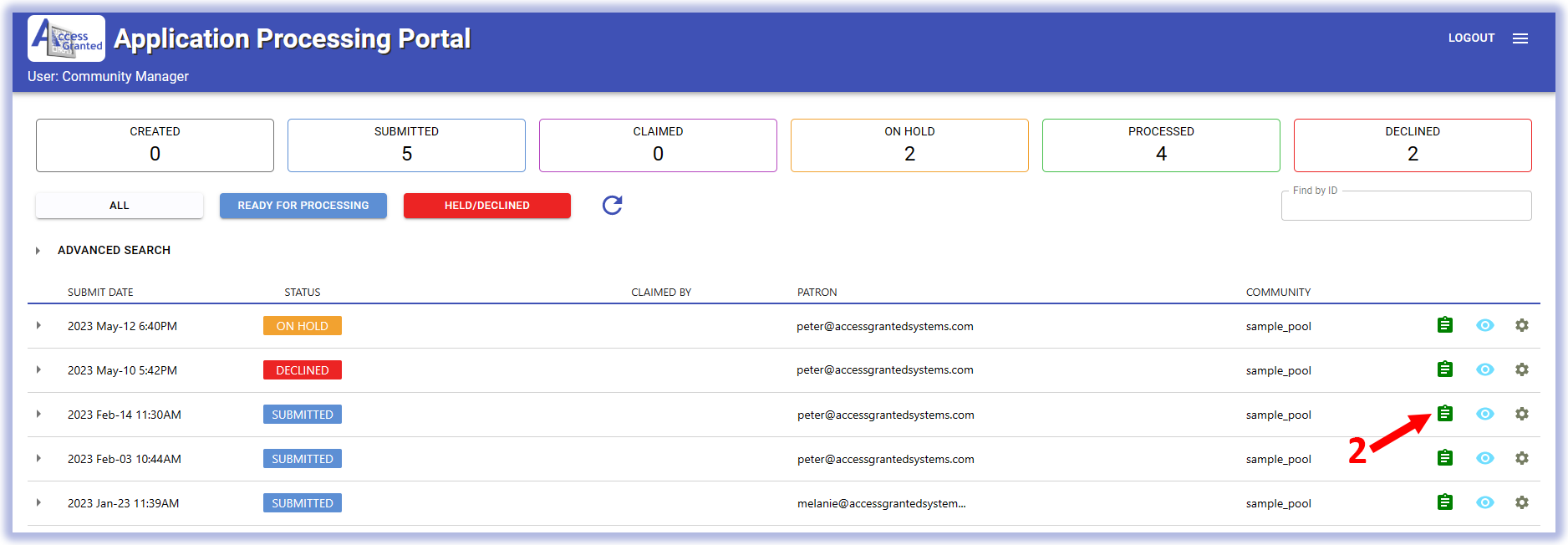 3) Scroll down to the Patrons section
3) Scroll down to the Patrons section

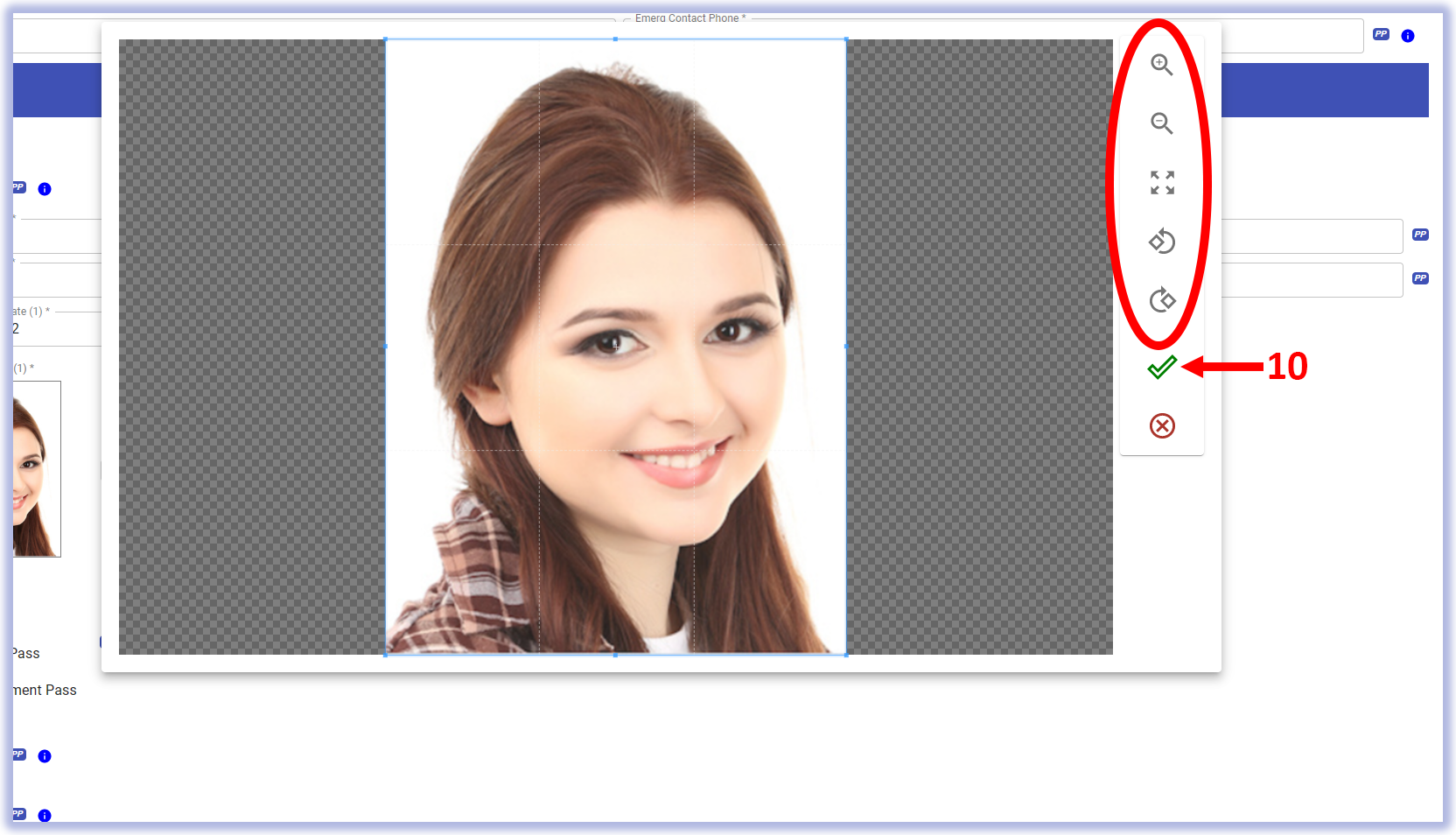
Edit a picture while processing the application
1) Find the application in the Application Processing Portal
2) Click Claim on the application
4) Click the drop down arrows to see the member you want to edit
You have several options:
5) Take a new photo in person with a Webcam
6) Upload a file that was sent to you (e.g. email)
7) Copy a photo from the computer Clipboard
8) Click Edit/Crop to adjust the current photo
9) Clear the current picture out
10) When adding or editing a picture, you have the options to zoom and rotate the picture before accepting
11) Scroll back up and resume application processing
Video Walk Through