These instructions are for when patrons wishes to purchase a product using their Funds on a Ticket.
They will present a ticket with a QR code to be scanned. If valid, the ticket will have at cash balance.
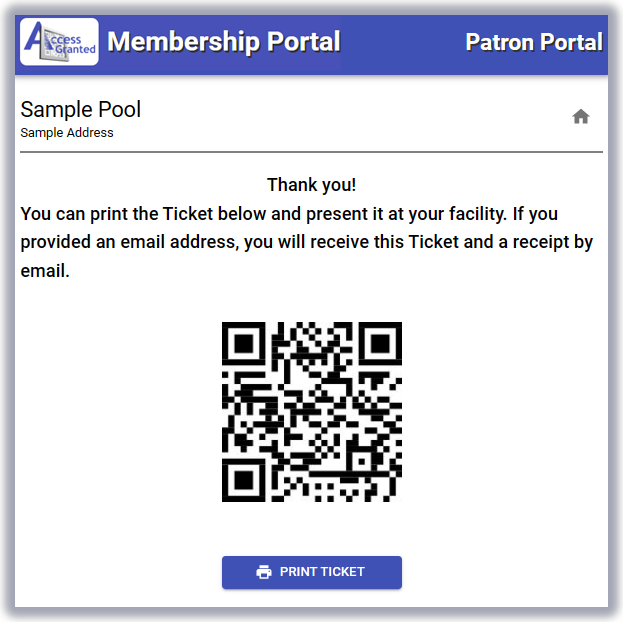
You will:
- Scan their ticket and check the balance
- Sell products
How to scan a ticket
- Go to the MARKET tab
- Click on the PURCHASE area
- Scan ticket (make sure you click on the Scan Product or Ticket box first)
- See the BALANCE
How to make a sale
- While the ticket is still open:
- Scan one or more products (or type in their numbers)
- Change quantity (if needed)
- Click purchase
- TIP: Rescan an item to add another to the quantity