Tip: How to SEND passes with the application portal
Overview
When enabled, classic PVC physical passes can be sent to patrons through the Application Portal.
- Some communities set this up to always send classic passes.
- Some communities give their members pass choices. ePass, classic pass, etc. Members select which pass they wish to use.
- Some communities set this up to never send classic passes.
Regardless, the application processor (your staff), can trigger or suppress pass printing.
Here is how to trigger or suppress pass printing
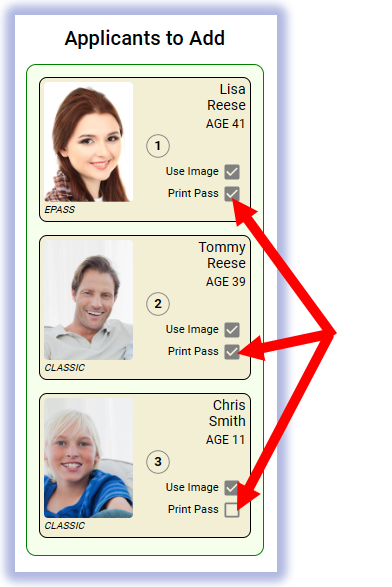

In the approval screen, there is a check box to print if checked or not print if unchecked. You can check or uncheck regardless of the community's configuration or member's pass choice. For example, you may not print passes under a certain age.
When an application is approved by clicking the final green approval button, Access Granted Systems will print and mail the passes.