How to VIEW application notes and journal
Overview
Anytime an application's status changes or note is added to an application, a Journal Entry is created. This helps users trouble shoot applications and provide patron support.
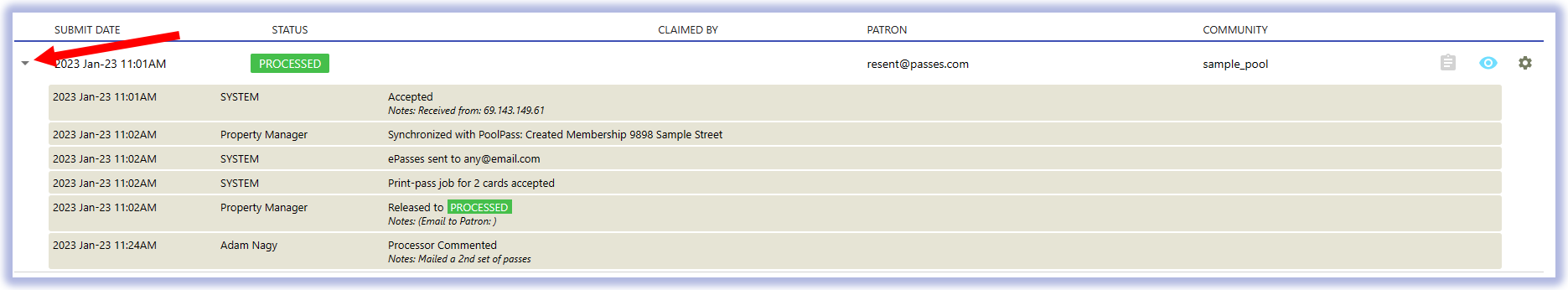
How to view the Journal
Click the arrow to the left of the application.
What is recorded in the Journal?
- Date & Time
- User Name
- Action
- Example: Released to HOLD
- Internal Note
- Note to Patron