How to be notified of certain Marketplace purchases
Overview
When you create an item, you can set up a notification that the product has been purchased. You may enable this for every product, or just certain products, like an event ticket. You will need to adjust settings in two areas:
- Marketplace Settings
- Product details
Marketplace Settings
Confirm the marketplace email address is correct.
- In the MENU, Click Manage MARKETPLACE
- Click on the SETTINGS tab
- Confirm or apply the proper email
Check the box NOTIFIES BY EMAIL in the product details
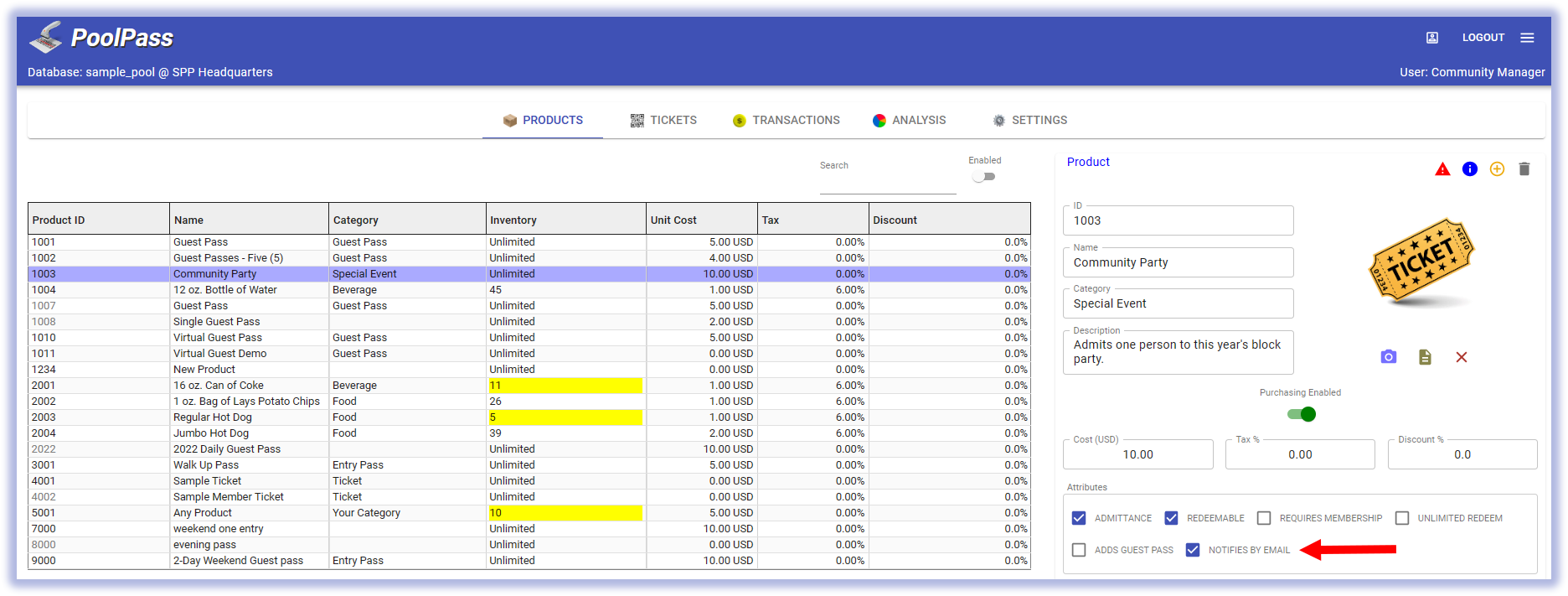
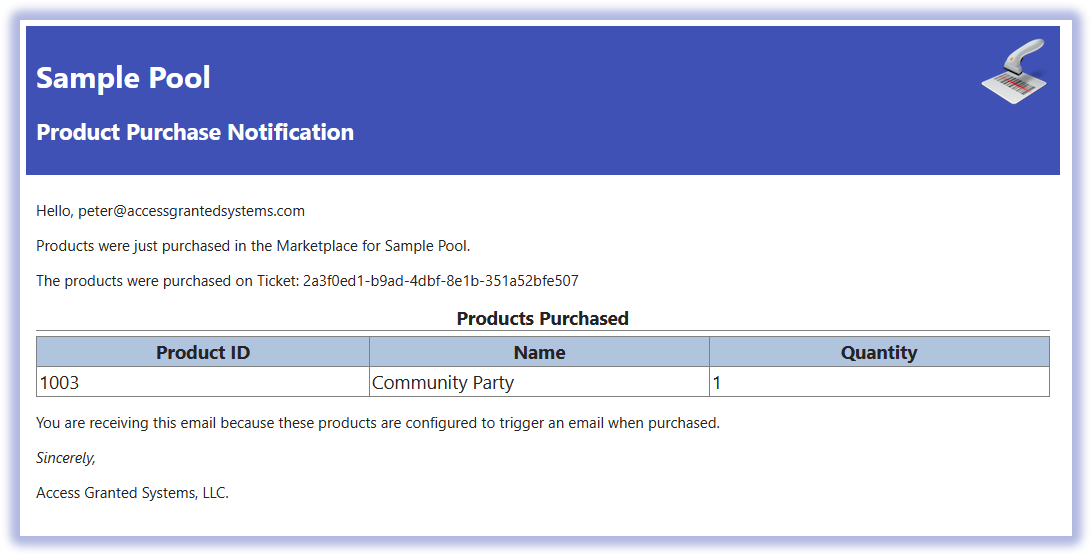
Pro Tip: Set an automatic rule in your email that forwards this to the Events Manager (or other appropriate person).
When a patron purchases this product you will receive an email from marketplace@pool-pass.com to the address listed above.
Pro Tip: Set an automatic rule in your email that forwards this to the Events Manager (or other appropriate person).